Driving is Driving Me Crazy!
Do you remember when you were in the workforce, those daily commutes to and from work?
Good grief! I recall some of the areas we lived in, driving to and from work was forty minutes one-way, and that was if you left home before the rush! Honestly, some of our coworkers we knew drove nearly two hours to, and two hours from work! WHY? What job is worth twenty hours of driving every week?
- The reason I mention this is that, once retired, I found driving—i.e., “commuting”—to be one of the things I did not miss at all! In fact, the older I get, the more irritating it is to get out there and be harried by the highway anarchists, and not just on a trip, but on the way to the grocery store or shopping, which is not a long commute but still very much a challenge. Our eldest child is only ninety minutes away, but that trip to and from Jacksonville among the four-wheel terrorists nearly requires sedation for Kate. She won’t allow me to travel on I-95 (see featured image). In fact, according to the May 14, 2023 article posted by Pacin – Levine, Attorneys At Law,
The deadliest mile stretch lies between I-595 and State Road 84 in Broward County. However, it’s crucial to note that I-95 is considered significantly dangerous, with over 200 accidents occurring along its length each year. In fact, it holds the unfortunate title of being the second most hazardous highway in the country (Broward Palm Beach New Times).
That averages one accident every day and a half! Of course, driving may be something that you don’t mind at all (was that you tailgating me yesterday? :-)). Or perhaps you live in a rural area or a small town where things are not so rushed. I would love to live in such a place, but living rurally means you have even further to drive than those of us who live in the city. Regardless of location, you still, occasionally or otherwise, have to get out there and put yourself at risk on the road.
The reason I bring this subject up is that there are ways to avoid the risk, especially for seniors who need to watch their spending, as gasoline is a major expense, and many of us do not have the energy or the wherewithal to contend with traffic and crowds.
But if you WANT TO STAY OFF THE ROAD, use the technology of Apps & Widgets!
What are Apps and Widgets, you ask? Well, just in case you are not familiar, they are objects found on nearly every SMARTPHONE that help you access and/or perform various functions without having to do a lot of typing and searching. Sadly, many seniors/retirees avoid them because they find technology confusing and challenging to use.
Our daughter is the one who introduced us to them and helps when we have questions about their use. She and her husband are only in their forties, and both have crazy work schedules that do not permit them much time for things like shopping and trips to and from the store. So they often do their grocery shopping at convenient times, like during breaks at work or while watching television, and their groceries are delivered to their door at a specified time. There are occasional instances of disappointment, but the grocery stores always make it right. For example, our local supermarkets include PUBLIX, ALDI, WALMART, and WINN-DIXIE, all of which have variations of, but basically similar styles of online shopping apps and delivery options.
Of course, there are other advantages to the APPS and WIDGETS, like when you are at (let’s say Walmart for example), and you need to find an item…you open the WalMart Shopping App, tell it what you are looking for, and it will tell you where it is in the store. (Note: Be sure you open the app for YOUR location, usually found in the upper left part of the screen.) You can also, if needed, scan items to find a price.
Of course, you are probably already familiar with the most popular of all ONLINE SHOPPING APPS and websites: AMAZON. Retailers around the world offer their products at premium prices and, if you are an AMAZON PRIME CLUB MEMBER, you receive special shopping privileges along with free delivery on all PRIME products. If you are familiar with and can use Amazon, then you already know that technology is not all that bad, at least not once you become accustomed to using it. The convenience of not having to deal with the maddening crowds makes it even more welcome!
So, if you are have difficulty understanding how it works, take a little time, download the apps of your favorite stores, and ask friends or family to help you set it up. We found their convenience far outweighs the torment of learning how to use them.
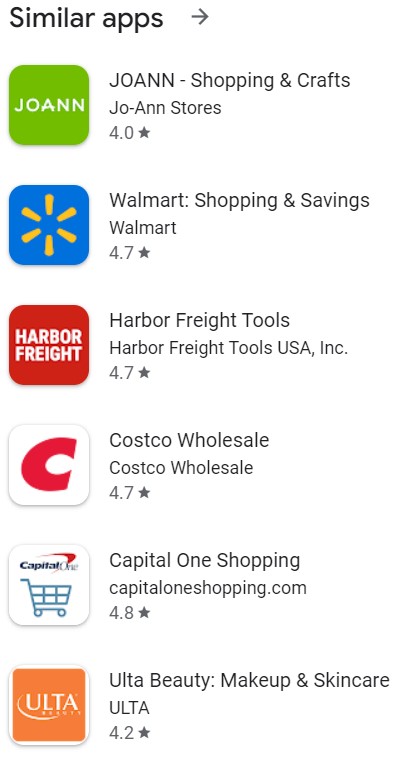
Apps and Widgets
We (Kate and I) shop at SAM’S CLUB, and if you have ever done so, you know what it can be like. “Oh, please! Do we have to go there again?” I hate shopping, and she knows this. Gawking at things we don’t need, jostling through the droves of shoppers, trailing along behind the cart, and finally, STANDING IN LINE AT THE CHECKOUT—OMG!

Then, she learned about the SAM’S CLUB APP, for both the Apple iPhone or your Android phone, whichever you have. Just download it to your smartphone, configure it with the step-by-step instructions, and when you go to Sam’s (or any other store you choose), you open the app and scan your products as you put them in your cart. When you finish shopping, you press the CHECKOUT button and walk to the exit. Voilà—no lines, no waiting! Or, there is the option of simply ordering your items and having them shipped directly to your door.
In other instances, places like Walmart allow you to shop at home, place your order, and drive to the store, where they bring the items to your car. Yes, you still have to drive, but you avoid the self-checkout and the lines. They bring your groceries and other items, put them in the trunk, and off you go.
Note also that when you visit a store website that offers online shopping, as in the case with the SAM’S CLUB download, you will find a barcode that you scan with your smartphone camera which will find and DOWNLOAD to the app to your phone and it will install itself. Or, you can locate online apps in the Microsoft, Apple, and Google Play stores on your computer and smartphone.
Share This Story:
Leave A Comment
You must be logged in to post a comment.
Related Articles
News & Information, Other Writing, Polit_Tics











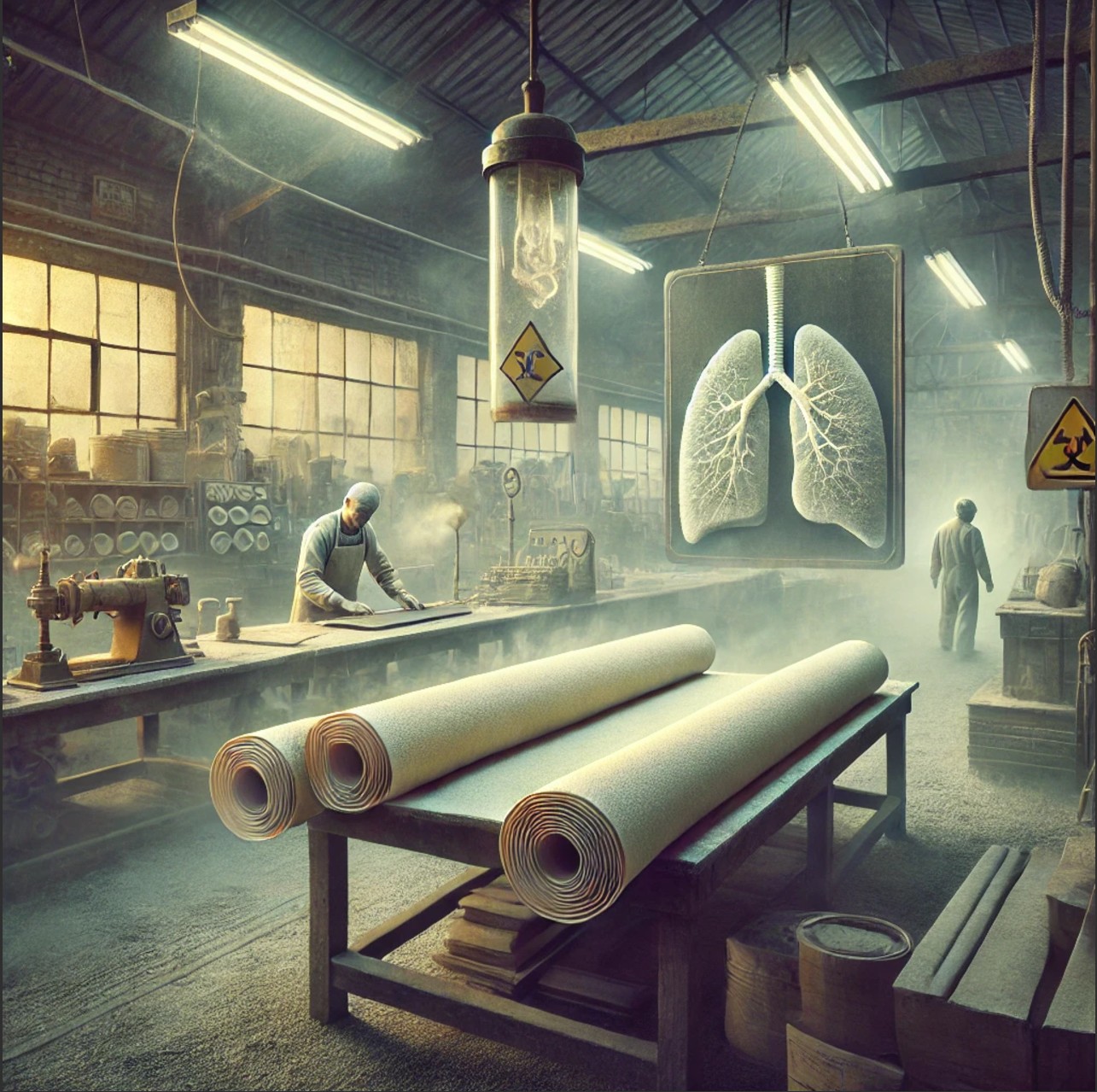
James Eichenlaub says: